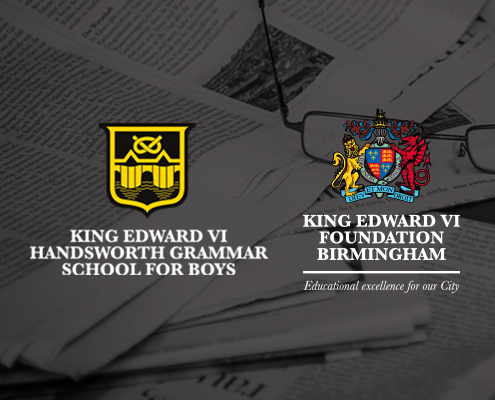Schoolcomms Payments
Please note that the school will be moving over to Schoolcomms/School Gateway for lunch money payments from Monday 6th June. To facilitate this, our current system for lunch money payments; ParentPay; will be disconnected on Thursday 26th May. Please ensure that your son/daughter has enough money in their account to last them the rest of the week. Please note that all money that has been transferred via ParentPay will also be available on Schoolcomms.
From Monday 6th June you will be able to manage your child’s account using the School Gateway App to view the account balance and make payments when necessary. Over the next few months, we will also begin to take payments for trips and other activities through the School Gateway app.
The School Gateway and App will greatly improve our School/Home communications providing you with current and up-to-date information regarding your child. The system is updated twice daily and provides you access to your child’s school record including reports, behaviour and achievement points, timetables and so on.
Over the next year, we will be taking an eco-friendlier approach with School/Home communication, so letters and reports will be sent to you electronically via Schoolcomms and e-mail rather than via your child or through the post. This will also ensure that communication gets to you directly and promptly.
If you have not signed up to the School Gateway yet, you can do so by using the following instructions:
The free app for your phone can be downloaded by following these instructions:
The set-up process is simple and will take no more than a couple of minutes:
- Search for “School Gateway” in the Apple App Store/Google Play or on your phone go to www.schoolgateway.com/apple (Apple) or www.schoolgateway.com/android (Android).
- Install the app and if you are asked then say yes to “Allow Push Notifications”.
- When you launch School Gateway for the first time, please select ‘New User’ and enter the email address and mobile telephone number you have registered with the School.
- The system will send you a PIN code to your phone; please enter this PIN code and the app will be activated for you. As soon as you have got the system set up, all of the text messages we send you will appear in the app; you will receive notifications/alerts as normal.
Also, you can sign up through the website by doing the following:
- Go to www.schoolgateway.com
- When you visit the School Gateway website for the first time, please select ‘New User’ and enter your email address and mobile telephone number you have registered with the School.
- The system will send you a PIN code to your phone; please enter this PIN code and your account will be activated for you.
If you are unable to register your account, please confirm your email address and mobile number with us by emailing schoolcomms@handsworth.bham.sch.uk with your child’s name and form, and your name, email address and mobile telephone number.